Content Management Systems (CMS) has streamlined website operations and saved staff to perform at their highest level. Let’s explain it briefly.
How to improve Content Management System (CMS)?
With a CMS platform, you can easily publish a piece of content in a format that is friendly to readers after creating it using an intuitive user interface. Additionally, a business can set up a CMS to transfer that responsibility rather than developing its own CMS, storing digital information and images, and spending on ongoing maintenance of a content delivery application infrastructure.
Let’s examine improving the CMS workflow to maintain employee morale and customer satisfaction.
Key Outcomes:
- Before utilising a CMS, it is essential to understand your web content strategy.
- The stakeholder, a project manager, writers, graphic designers, editors, approvers, marketing team members, and an IT administrator are frequently involved in a CMS workflow.
- You can create mechanisms, such as role-based routing and reminder notifications, to advance projects automatically.
- File naming conventions, editorial style, and SEO checks are a few ideas for creating business-level standards and norms.
What is Content Management System (CMS)?
A Content Management System, also known as CMS, is software that enables non-technical individuals to create, administer, and alter material on websites.
A Content Management System is a programme that makes it possible to create a website without having to start from the beginning with the coding (or even know how to code at all). The Content Management System takes care of all the essential infrastructure work for you rather than having you develop your system for constructing web pages, storing images, and other features so that you can concentrate on more user-facing components of your website.
Beyond websites, Content Management Systems are also available for other uses, such as document management.
Ways to improve your Content Management System (CMS)
Develop a Strategy
Never begin without a strategy. By responding to the following queries, you may comprehend the lifetime of your content strategy:
- What are your company’s objectives?
- Who’s your target audience?
- What is the theme of your content?
- Which digital platforms (such as a website, app, or video channel) would you use to display the content?
- What kinds of content (such as blogs, videos, and podcasts) will you produce?
- How will you advertise your content?
- What are your metrics for success?
- How will you update and maintain your content?
Create Roles
A few team members work on the management, workflow, and content development stages. Participants in a CMS workflow would typically consist of, but are not limited to:
- Your requester, decision-maker, or content owner is a stakeholder.
- The project manager is in charge of delegating content duties, answering queries about delegated activities or workflow processes, reviewing content, and reviewing previous content.
- Content writers can be full-time workers or freelancers with specialised knowledge of a subject, depending on the business.
- Infographics, images, films, and animations created by graphic designers can be used to support the writing of other authors.
- User Experience (UX) designers evaluate and improve the material for the user.
- Editors ensure quality by checking for spelling errors, grammatical errors, and exciting content.
- Mark the content as approved and prepared for publication. The role of an approver can be distinct or fall under the purview of an editor or project manager.
- The marketing staff promotes your material.
- IT managers are available to help with any technical implementations and problems.
Once you have specified these roles, you can give groups and permissions in your CMS. Then, it is simple to include or exclude people from specific roles.
Plan out your steps
List every phase of your project. A typical sequence of events could be requesting information, writing, editing, UX testing, publication, and promotion. You develop the phases, nevertheless, based on a deep understanding of your business process.
Set up your mechanisms
CMS workflow no longer has to wonder where you are in the content development process or who is currently working on it. To expeditiously advance the project, implement the following rules:
- To outline the project’s stages, use calendars and workflow templates from the CMS.
- Create your statuses to reflect the project’s stages, such as Assigned appropriately, In Progress, Pending Review, and Approved.
- Establish a forum for group dialogue and status updates. Users should be informed whenever the job updates or anyone remarks.
- To automatically forward projects to the next step, assign role-based routing.
- Have a tool that allows you to rapidly allocate tasks to someone more qualified or available, as needed.
- Make notifications to remind you to complete each project stage.
- Your CMS workflow should track changes made to a project.
The requirement for manual task and action tracking should decrease due to these techniques. We ought to encourage effectiveness and encourage accessible communication.
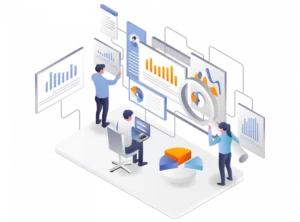
Create Governance
Creating a CMS workflow technically is essential, but setting business-level standards and criteria is critical. Consider this a workflow or approval process for the CMS. It guarantees a straightforward content approval process that won’t interfere with the editing workflow before content is published.
Several ideas for standardisation are file-naming conventions, editorial style, tone guidelines, proofing checklists, and SEO checklists.
How Does a Content Management System Work?
We’ll take a quick tour of the WordPress interface to understand how a content management system operates (WordPress is an excellent example of a content management system).
Let’s begin by producing some material. You would have to create a static HTML file and submit it to your server without a content management system. You can type your material in a Microsoft Word-style interface using WordPress Content Management System.
Frequently Asked Questions
What is the 5 example of a Content Management System?
The following are the five content management system examples:
- WordPress
- Joomla
- Drupal
- Magento
- Wix
What are the features of a Content Management System (CMS)?
The following are the eight content management system features.
- Creating and editing content
- Workflows, reporting, and content organisation
- User and role-based administration
- Security
- Multichannel scalability
- Multilingual content capabilities
- Flexibility, scalability, and performance
- Personalisation and analytics
Keep in touch with us.
If you want to improve your Content Management System (CMS) – you’ve come to the right place. G-Tech Solutions is here to help you and take care of all the essential infrastructure work. We will develop your system for creating web pages, storing photos, and other features, so that you may focus on more user-facing elements of your website. So, what are you waiting for? Call us at +612 8005 6676.

